For many IT professionals in retail and other consumer-oriented businesses, managing incoming and outgoing faxes can become an administrative, operational, and financial burden.
Faxes may become buried under a load of other faxes and faxed credit card orders may not get to their rightful owner. Fax transmission times may slow as faxes build up in the print queue. And community fax machines can run out of paper without anyone noticing.
Let’s take a moment to explore an all-too-common scenario in the retail industry.
It’s almost 5pm and you’ve just received an urgent phone call from the general manager for the manufacturing facility where your latest shipment of goods is being produced.
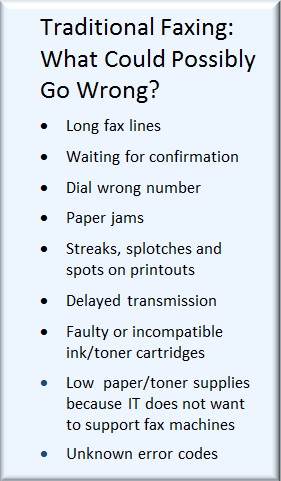
The news is not good. The signature line on your credit authorization form is blank. Unless a signed authorization form is received today, your order will automatically be cancelled due to non-payment.
You know that if your goods are not shipped according to schedule, fourth-quarter profits could fall.
With time running out, the best solution is to fax a new, signed authorization form to the manufacturing facility before the last delivery of the night goes out, because your firm does not permit sending sensitive information such as credit card numbers, passwords and scanned signatures by email.
You have an hour.
Gazing out at the line in front of your community fax machine, you know chances are good that you’ll need every minute of the next hour to complete the fax transmission process on time:
– Print a new authorization form
– Sign it
– Wait in line at the machine
– Feed the machine with the signed authorization form
– Redial the fax number if it’s busy
– Wait for the fax verification report to print out
You submit the signed form to the manufacturer with minutes to spare—catastrophe averted, just barely.
After such a stressful, time-consuming process, and given the tightening of corporate security policies, you might start to wonder whether updating to a digital fax server
Well, not necessarily.
Let’s explore why traditional analog fax machines and fax servers don’t always offer the most convenient ways to send and receive sensitive data, how both can drive up business costs while lowering productivity.

The Analog Fax Machine
Let’s say you’re in a sales meeting or out of the office when you receive the news that your purchase order is delayed and might not process on time.
Now, let’s imagine that instead of having 60 minutes to fax the signed credit card authorization form back to the GM, you have 15 minutes.
So what do you do?
Unfortunately, there isn’t much you can do.
Either you’re right there in front of your fax machine when you need to use it, or you’re not.
And therein lies the crux of the problem.
Analog faxing is of no benefit to retail professionals who are either on the go or temporarily away from their office due to closed-door meetings and other everyday occurrences.
“What about sending documents via email?” you ask.
Well, there’s the issue of data security and privacy; regular, unencrypted email is not secure.
Further, current data security and privacy standards prohibit businesses from transmitting private consumer data via unsecure email, requiring it to be encrypted, or “layered,” in such a way that only authorized personnel can access and understand it.
(And though the law does not require businesses to follow the same high level of security when sending out their own private business data to third parties, doing so would certainly make good business sense.)

The True Cost of Analog and Digital Faxing
Analog Fax Machine Costs
The more invoices, purchase orders, authorizations and other sensitive data that your enterprise sends and receives via its analog fax lines, the more its fax costs are likely to be.
If your retail company receives an average of 50 fax pages (10 five page faxes) a day, 5 days a week, its toner costs could be as much as $260 a year.
Retail stores that fax well above this amount could spend in the thousands for their toner costs.
But those aren’t the only costs associated with analog faxing.
Factor in the cost of a dedicated business phone/fax line and your annual costs could soar even higher. Or you can share the line with customer calls and hope that orders are not getting blocked during busy hours.
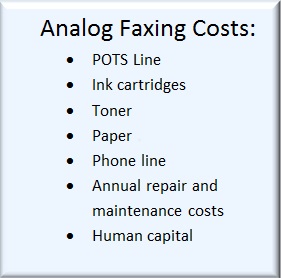
Say your phone/fax line costs $50 a month, plus taxes and fees. Multiply this amount by 12 and your annual cost for a single phone/fax line can reach $720.
Add the cost to run a fax machine or multifunction device on a daily basis—as well as keep it in good working order—and your costs are likely to increase even higher. Because fax machines break, a lot. Which means frequent service calls and downtime.
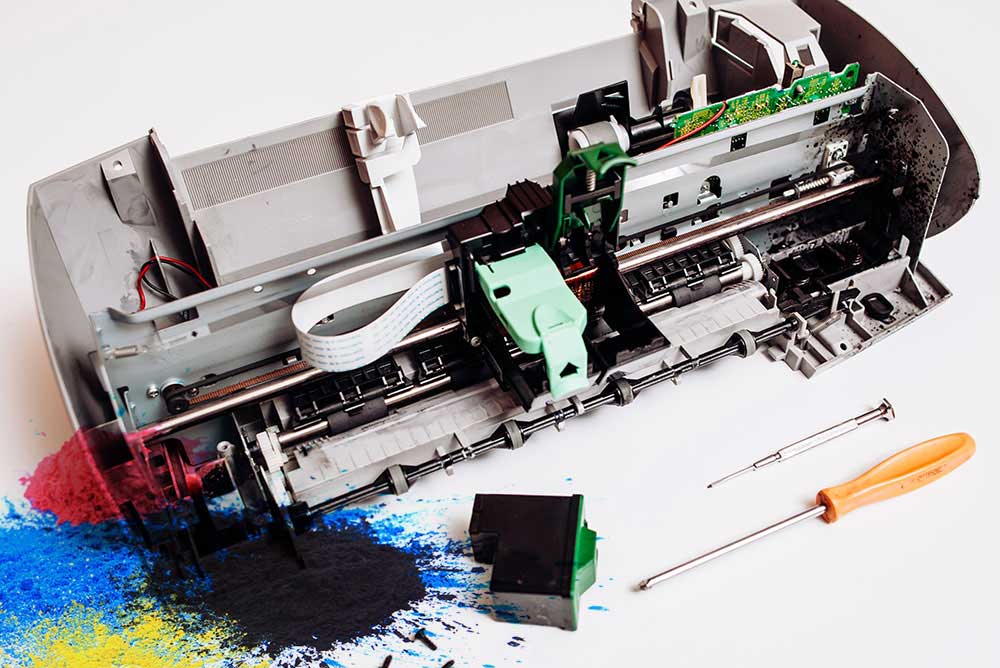
Depending on whether you rely on your IT department to handle repairs and regular maintenance — or whether those responsibilities will be outsourced to the vendor’s support organization, – the annual cost for your company to repair and maintain analog fax machines can easily run in the hundreds per device.
But you’re still not done tabulating the true cost of analog faxing.
There’s still the cost of printer paper and ink.
Generally speaking, printer paper costs 1.2 cents per page and ink cartridge costs average 4-5 cents per page for inkjet and 1-2 cents per page for laser printers. So you can figure on $20-$40 per 1000 inbound fax pages.
While this amount may not seem substantial, it can certainly add up, particularly with inbound faxes in the range of hundreds or thousands of pages per month.
The total annual cost to run, repair and maintain a single analog fax machine or multifunction device could be $1,950 or more, depending on the volume of usage.
And what about the cost of lost productivity?
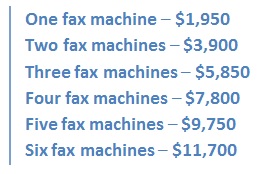
Assign a dollar value to the amount of time and productivity that your retail store loses from requiring one or more associates to:
– Stand in line at the community fax machine
– Contend with busy fax numbers
– Empty out backed up fax trays
– Wait around for fax verification reports to print out
Only then does the true impact that faxing has on the retail industry begin to take shape.
Digital Fax Server = Cost-Multipliers
While a fax server can improve productivity for larger businesses by enabling desktop faxing and eliminates the most of the waiting, it is a more expensive alternative suitable for higher fax usage volumes. First, there are the upfront capital costs:
Fax server – $2,000 and up
Fax card (PRI) – $5,000-15,000*
Fax server software – $25,000
Yes, multichannel T1/E1 PRI cards really do cost this much!
Then there is the annual cost to keep your fax server network up and running. On average, this will be around 10% to 15% of what you paid for your software license. For instance, a fax software license that originally cost $25,000 could incur about $2,500 or more in annual maintenance fees.
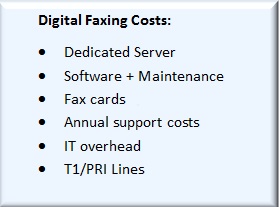
And forget about virtualization – in many IT shops, the fax server is the one remaining piece of standalone, dedicated hardware.
But you’re still not done adding up your ancillary service costs.
Finally, just like fax machines, fax servers need analog or digital phone lines with monthly fees ranging from $50 for POTS to $500 for a PRI. And minutes of usage are extra; expect to pay from 2.5 cents to 5 cents per minute, depending on your negotiating skill with the local telco or service provider.
Of course you could always try to reduce or eliminate those high monthly telco line and usage costs with a VoIP SIP trunking service—but if high-volume faxing is essential to your business, be prepared for a world of hurt when you try to adapt that high speed digital fax infrastructure to VoIP fax solution.
If your retail operation is large and relies heavily on multiple distributed fax servers to fulfill its faxing needs, your annual amortized cost could easily be in the thousands of dollars per server.
Furthermore, fax servers, like their analog counterparts, are notoriously buggy so expect frequent reboots. If your computer has a network configuration problem, or your fax server needs a software update, then your IT team would first need to make the required repairs, or install the necessary updates, before another fax transmission could go out.
But why spend so much money on aging technology when there’s a more efficient, compliant, and cost-effective cloud fax solution?
A Word to the Wise…
Do not—repeat—do not—rebuild a fax server, and/or invest in a multi-thousand dollar fax card, before evaluating the cost/benefits of a next-generation Cloud-hosted fax solution that supports sending and receiving faxes directly from desktop and mobile applications by secure email or portal.
Otherwise you could find yourself locked in to a costly multi-year investment that cannot easily be undone.
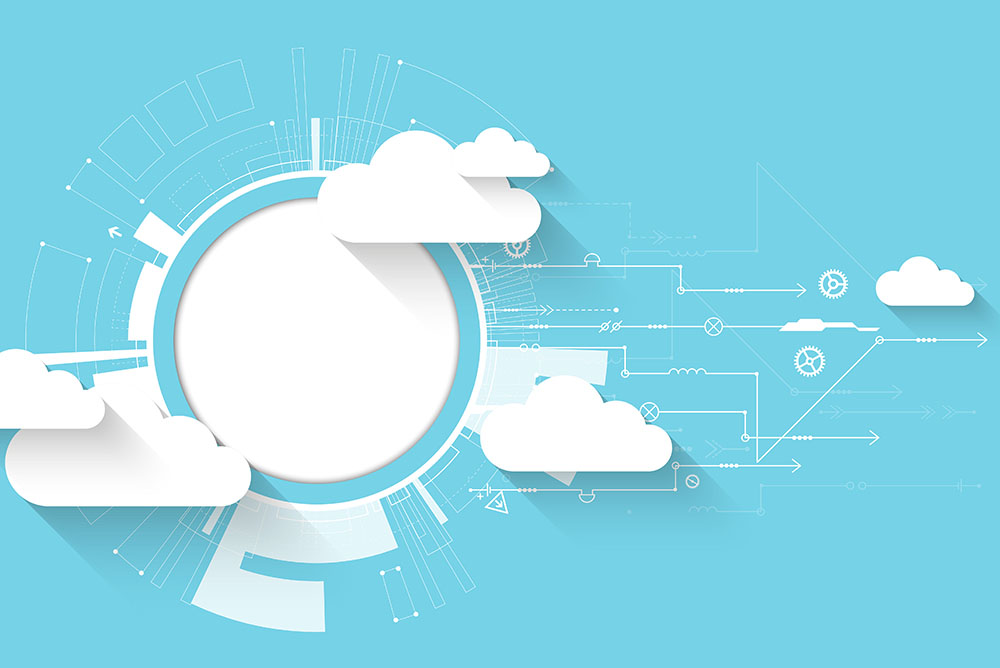
A Fax Server in the Cloud – Greater Efficiency, Lower Cost of Ownership
What is Cloud faxing?
Well, cloud faxing is a safe, secure, and simple fax transmission process that requires no expensive hardware or software updates.
You could think of it as an updated and more advanced fax server, but instead of it operating from your business, it operates from the cloud— for significantly less cost and no management overhead.
The cloud fax process is as simple as attaching a document to an email and sending it directly from your email inbox. Faxes are received the same way, as email attachments directly to your inbox.
However, cloud faxing is not the same as sending a document via regular email.
For one thing, cloud faxing is safe and secure—regular email is not.
How many more email hacking scandals resulting in corporate losses and ruined careers do we have to experience before people realize that sending confidential information by email, in the clear and unencrypted, is bad policy?
In fact, cloud faxing meets current data security and privacy standards and offers the best protection against:
– Intentional and unintentional data leaks
– Misuse of sensitive or protected customer data by unauthorized personnel
– Delayed transmission
– Unauthorized viewing and theft
– Fraud
If you receive a fax that you’re not ready to delete, you have the option of storing it in a secure cloud-based receptacle, where it will remain until you delete it at a future date that aligns with your company’s retention practices. And you will have access to a clear audit trial for all faxes sent or received.
Because the fax service automatically redials busy fax numbers without the need for any additional work from the sender, you and your associates won’t need to waste time contending with busy signals or chasing down slow-to-transmit verification reports.
Outsourced faxing via the cloud enables you to read, print, save, transfer, store, manage and organize sensitive data right from your Web-enabled device, including your cell phone, tablet, laptop, and PC.

eFax Corporate Secure Faxing
Whether your retail business is a small operation or employs thousands of employees, eFax Corporate will let you safely and securely send and receive sensitive data to or from anyone, anytime.
Our advanced TLS-encryption protects your data during transmission, while our 256-bit AES storage security technology keeps your data safe while at rest in your password-protected cloud storage account. Our secure faxing security policies are compatible and compliant with the leading government and industry security and privacy standards such as HIPAA, SEC, SOX, PCI-DSS and others.
Let eFax Corporate bring your retail business into the future and into compliance with current data security and privacy standards.











