eFax Router
eFax Router is a configurable Windows application that allows the auto-download of faxes for one or multiple fax numbers over a secure Internet connection. Based on user-defined settings, the application checks to see if any new faxes have arrived on the specified fax numbers, downloads these faxes and the associated metadata, and then performs one or more of the following tasks:
- Saves faxes into admin-designated folders.
- Prints faxes to network shared printers.
- Executes a templated command line using the fax’s image and metadata as parameters.
Typical Users
Typical users would be organizations – especially those in regulated industries – that use fax as a critical part of their daily information workflow. Highly configurable, eFax Router automates routing and printing services, changing eFax Corporate from a tool that requires monitoring and access into a tool that provides intelligent fax routing with minimal human interaction and monitoring.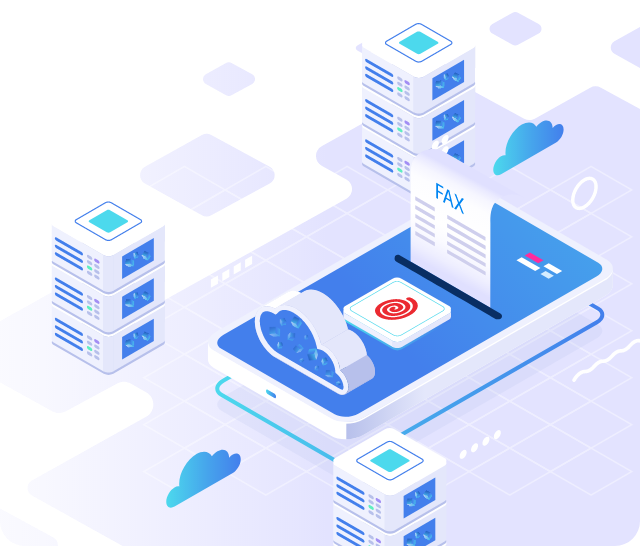
The eFax Router Admin Interface
The interface for the eFax Router Admin is simple and compact. Here you perform the three easy configuration tasks that will allow your fax router instance to manage faxes according to your workflow needs and requirements. These tasks are:
- Configure the main application settings (logging and folder directories). Do this in the Settings panel.
- Create fax handlers (how to sort and deliver faxes — to a fax inbox, to a printer, or handled through a command line instruction). Do this in the Fax Handlers panel.
- Create user profiles (who the faxes should be routed to and where) and map those profiles to fax handlers. Do this in the Users Panel.
With a few key pieces of information — your Application ID, your API Key, and the eFax® User ID for each user handled by the service — it takes only a few minutes to set up the fax router and get your faxes to where they need to be.
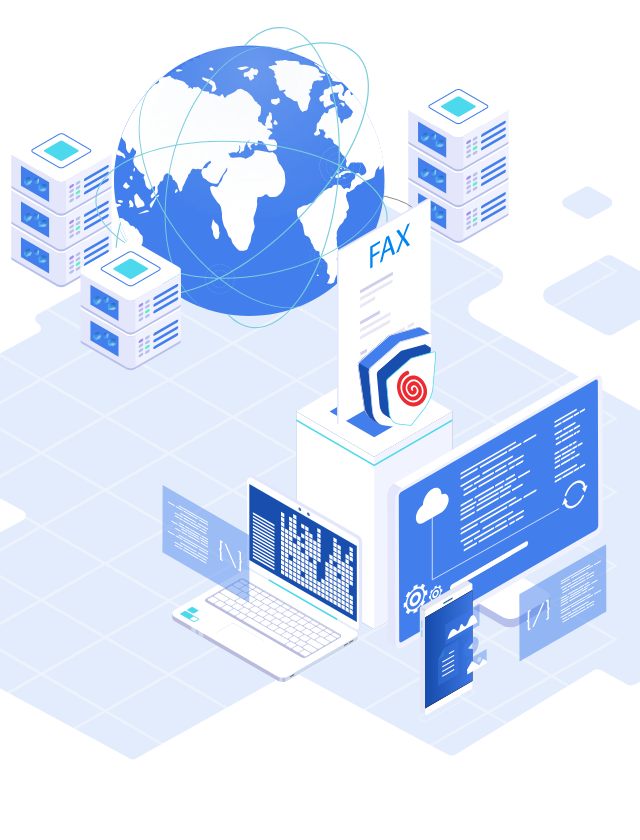
Benefits
The eFax Router fits into your fax workflows, providing:- Intelligent, secure, HIPAA-compliant fax routing to customized storage directories.
- Seamless integration into your business workflows and your corporate disaster recovery strategy.
- Full integration into the eFax Enterprise API or for use as a stand-alone tool with API credentials.
- Full logging capability with three types of logs: Audit, System, and Event logs.
- Unparalleled flexibility:
- Create as many user profiles as you need; each profile can use any of the fax handler definitions in any combination. Large user-bases can maintain multiple instances of the router to handle high-volume traffic needs. An included user import utility offers a simple way to mass import users rather than creating user records individually.
- Install multiple instances of the router on different servers to create a scalable, fault-tolerant, high-traffic routing system; these instances can share a common set of configuration files stored on a shared network drive for easy change control management.
- Stop and Start/Restart, and re-queue errored or incomplete jobs, directly in the eFax Router Admin app.
- An Administrator’s Guide with full usage instructions and examples.
System Requirements
Windows Server 2008 R2 or later.
Microsoft .NET Framework version 4.6.2 or higher.
Microsoft .NET Framework version 4.6.2 or higher.