Not Sure How Internet Fax Service Works?
No problem. We'll explain.
Frequently Asked Questions
Getting Started
- What is eFax Corporate?
- How does eFax Corporate work?
- What is an eFax Number?
- How do I receive faxes with eFax Corporate?
- What is eFax Corporate?
- How does eFax Corporate work?
- What is an eFax Number?
- How do I receive faxes with eFax Corporate?
- How do I send faxes with eFax Corporate?
- What is the difference between eFax Corporate and eFax?
- Do I qualify for an eFax Corporate account?
- How do I sign up for eFax Corporate?
General eFax Corporate Questions
- How much does eFax Corporate cost?
- Do I need any additional hardware or software?
- Will eFax work with my multifunction printer?
- What is eFax Messenger?
- Can I pick my own area code or toll-free number?
- Is a contract required to sign up for eFax Corporate?
- Where is eFax Corporate service available?
- Can I keep my existing fax number?
Healthcare & HIPAA Faxing
- Do you have a solution that’s compliant with applicable security and privacy standards such as HIPAA?
- Does the HIPAA Security Rule allow for sending electronic PHI (e-PHI) in an email or over the Internet? If so, what protections must be applied?
- Does your solution provide send and receive encryption? If yes, please describe the encryption process.
- Do you have an API solution that can enable a secure fax from our EHR System?
- Does eFax Corporate have in-bound/out-bound fax capabilities?
Technical Questions
- How do I log in to my eFax Corporate account?
- How can I reset my eFax Corporate account password?
- Does your business fax service offer an auto re-send option?
- Is international faxing available?
- Is there an easy-to-use interface so users can monitor the status of faxes and see the faxing history?
- If there is a system failure or if the system is not available for any reason how would we be notified?
- Do you offer both administrative and management level reporting tools?
Billing FAQ
- How do I make a payment on an invoice or update my Credit Card Information?
- How do I get a copy of an invoice?
- How do I get a copy of the Updated W9/W8?
- Why am I being charged tax if I am tax exempt?
- How do I get a copy of your COI?
- How do I get a copy of your BAA?
- How are vendor forms completed?
- How do I change my payment method from Credit Card to net 30?
- How do I ask a billing question?
Porting FAQ
Getting Started
What is eFax Corporate?
How does eFax Corporate work?
- Receiving faxes: Faxes sent to your eFax number travel across the Public Switched Telephone Network (PSTN). eFax Corporate converts the fax to a TIF, PDF or EFX file, attaches it to an email and forwards it directly to the employee’s email inbox. For more info see “How do I receive faxes with eFax Corporate?”
- Sending faxes: Faxes can be sent directly from your email inbox. If you don’t have email access, you can also send a fax by logging in to your account. For more info see “How do I send faxes with eFax Corporate?”
What is an eFax Number?
How do I receive faxes with eFax Corporate?
How do I send faxes with eFax Corporate?
- Create a new email.
- Enter the fax number in the email address field followed by @efaxsend.com. For example, [email protected].
- Attach the documents to be faxed by selecting insert from the File menu. They will be faxed in the order they were attached.
- Click to send the email.
- You will receive a confirmation email when the fax has been delivered. Note: You can fax most file types by email.
- Log in to My Account and click Send a Fax to send files as faxes from any computer, even if you don’t have access to your email account. Include the attachments you want to fax by clicking the browse button and selecting files stored on your computer. Fill out the form and click Send to fax the attachments.
What is the difference between eFax Corporate and eFax?
eFax Corporate is designed exclusively for security and compliance that meet the strictest standards of heavily regulated industries or for companies with high volume faxing needs. Businesses can scale the eFax Corporate fax solution for 1 to 10,000 employees with dedicated fax numbers and Secure User ID’s™. eFax.com provides solutions for individuals and small offices. If you are a developer, please refer to eFax API.
Do I qualify for an eFax Corporate account?
How do I sign up for eFax Corporate?
(888) 532-9265 or (323) 817-1155 +44 870 711 3311 in the UK
You may also complete the online request form and a sales professional will contact you at your convenience.
For Individual and small office fax solutions, please visit eFax.com
Healthcare & HIPAA Faxing
Do you have a solution that’s compliant with applicable security and privacy standards such as HIPAA?
Does the HIPAA Security Rule allow for sending electronic PHI (e-PHI) in an email or over the Internet? If so, what protections must be applied?
Does your solution provide send and receive encryption? If yes, please describe the encryption process.
Do you have an API solution that can enable a secure fax from our EHR System?
Yes, eFax Corporate’s offers custom fax API integration through our eFax API. This allows businesses to connect cloud faxing directly to their existing workflow platforms and productivity tools — including CRM or ERP systems such as Salesforce, Sage, Netsuite; or in the case of healthcare firms, Electronic Healthcare Records systems such as NextGen, MediTouch, or Cerner via a simple to plug-in XML API. TLS can be enabled for the highest levels of encryption.
All of these API options let businesses more easily and efficiently manage their electronic faxing, by allowing them to generate and send their faxes directly from the productivity platforms and applications they use every day.
Does eFax Corporate have in-bound/out-bound fax capabilities?
General eFax Corporate Questions
How much does eFax Corporate cost?
Please speak with an eFax Corporate Sales Representative about your company’s specific needs.
* Activation fee, monthly service fee and included inbound pages are on a per number basis. Inbound rate per page is based on a local transmission. Inbound faxes to a toll free number are an additional 2 cents per page. Additional plans are available. These rates apply to fax pages that take less than 60 seconds to transmit, which covers approximately 90% of all fax pages. Graphic intensive fax pages may take longer than 60 seconds and may be charged as multiple pages. Outbound send rates are 10 cents per page to U.S. numbers.
Do I need any additional hardware or software?
Will eFax work with my multifunction printer?
What is eFax Messenger?
Learn More about eFax Messenger
Can I pick my own area code or toll-free number?
Is a contract required to sign up for eFax Corporate?
Where is eFax Corporate service available?
Can I keep my existing fax number?
Technical Questions
How do I log in to my eFax Corporate account?
As a User:
To log in to your eFax Corporate user account:
- Go to our login webpage: eFax Corporate: https://www.efaxcorporate.com/myaccount/login
- Enter either your eFax user’s primary email address or your eFax number.
- For your eFax number: Make sure to include the country code, area code, and phone number without any spaces. For instance, a US number would be 13238173202.
- Enter your password.
- Tip: If your password is preloaded, please enter it manually, as it can be saved on your computer.
- Note: Passwords expire periodically. If you encounter issues, you can click “Forgot my Password” to reset it.
- Troubleshooting: If you believe your credentials are correct, clear the cache in your web browser and try logging in with another web browser if possible.
- Locked Account: If you are notified your account is locked and you still cannot retrieve access, please contact your administrator on the account or Customer Support.
As an Administrator:
To log in to your eFax Corporate administrator account:
- In a web browser, go to the eFax Corporate login page: https://www.efaxcorporate.com/mgmt/login
- Type your five-to-six digit corporate-account number in the Account Number field.
- Tip: This account number can also be found in both the admin welcome letter and our invoices under the field “Corp ID”.
- Enter your Administrator Name or the email address associated with your administrator account.
- Tip: Your Administrator Name is included in the admin welcome letter. If you require assistance in determining the appropriate entry, please contact your account administrator or customer support.
- Enter your password.
- Tip: If your password is preloaded, please enter it manually, as it can be saved on your computer.
- Note: Passwords expire periodically. If you encounter issues, you can click “Forgot my Password” to reset it.
- Troubleshooting: If you believe your credentials are correct, clear the cache in your web browser and try logging in with another web browser if possible.
- Locked Account: If you are notified the account is locked and you still cannot retrieve access, please contact any other administrator on the account or Customer Support.
How can I reset my eFax Corporate account password?
As a User:
- Go to the eFax Corporate login page: https://www.efaxcorporate.com/myaccount/login
- Click the “Forgot my password” link. The Recover Password page will appear.
- Enter your fax number or email address and click the Submit button. An email containing a token will be sent to the email account associated with your account.
- Enter the token received, then enter and confirm your new password.
- Click “Submit”.
- Go to the eFax Corporate login page: https://www.efaxcorporate.com/mgmt/login
- Click the “Forgot my password” link. The Recover Password page will appear.
- Enter your Account Number, then your Administrator Name or email address, and click the Submit button. An email containing a token will be sent to the email account associated with your account.
- Enter the token received, then enter and confirm your new password.
- Click “Submit”.
Does your business fax service offer an auto re-send option?
With eFax Corporate, your staff can send a digital fax, either by email or through their secure eFax Corporate web interface, and if the recipient’s fax number is busy, the system will automatically re-send the fax.
Our standard system will set up your internet faxing solution to retry a busy fax number five times, spaced over increasing delays among each re-dial attempt. In the case of a “human-answered” error — meaning an instance where the fax number was actually also a phone line and answered by a person or voicemail — we will attempt just a single re-send.
eFax Corporate can also tailor any of these specifications from our standard setup, to meet any enterprise’s needs.
Is international faxing available?
Please contact sales for send rates for international faxes sent through eFax Corporate.
Is there an easy-to-use interface so users can monitor the status of faxes and see the faxing history?
My Account gives administrators a secure environment to easily manage their organization’s cloud faxing solution. Admins can log in to My Account anytime to add new virtual fax numbers as needed, assign new users, and review reports of inbound and outbound fax traffic — by individual employee or fax number, by department, or company wide.
From their My Account online portal, admins can also access a wealth of information to learn about how best to use their eFax Corporate service — such as learning how to set up business fax numbers, download APIs, and gain a better understanding of HIPAA fax compliance.
If there is a system failure or if the system is not available for any reason how would we be notified?
eFax Corporate’s fax service includes 24/7 monitoring and support, by trained support engineers, for our customers’ internet fax services. eFax Corporate provides a 99.5% network uptime, with geographically dispersed data centers worldwide, with strong business continuity and disaster recovery engineered into our services.
Do you offer both administrative and management level reporting tools?
- A corporate administrator (super-administrator) has full administrative privileges over the organization’s entire eFax Corporate account and its users.Note: an enterprise can assign more than one corporate administrator.
- A group administrator (sub-administrator) manages one or more groups of users, or subgroups. How much a group administrator can manage those users depends on the permissions given to him or her by a corporate administrator.
Billing Questions
How do I make a payment on an invoice or update my Credit Card Information?
- By Credit Card: Please fill out the attached Credit Card authorization form and fax to the number on the form. This form can also be used for updating credit card information also.
- By ACH: Please refer the payment information on the bottom of your invoice.
- By Check: Please refer to the remit to address on the top of your invoice
- Online by logging into your Admin Login Portal as follows:
- Go to https://www.efaxcorporate.com/mgmt/login
- Enter your Account Number (Corp Id ), Administrator name or email address, and administrator password
- Under the section Billing, you will find a tab Update CC with your invoices downloadable in PDF
How do I get a copy of an invoice?
- Go to https://www.efaxcorporate.com/mgmt/login
- Enter your Account Number (Corp Id ), Administrator name or email address, and administrator password
- Under the section Billing, you will find a tab Invoices with your invoices downloadable in PDF
What can I see on my invoice?
Understanding Your Invoice
The details presented in this FAQ are general guidelines. For precise invoice descriptions tailored to your account, please refer to your service agreement or contact customer support, as product features and contract terms can influence line-item details.
General Information
-
Remit To:
Refers to where to send the invoiced payment -
Bill To:
This is the recipient of the invoice, known as the Accounts Payable on our side -
Special Instructions:
Any additional information requested by either party
-
PO NUMBER:
Refers to the Purchase Order number provided to Consensus
CORP ID:
A unique 5 or 6-digit number corresponding to the eFax Corporate account.
CUSTOMER NO:
A unique number on your invoice used to identify your eFax Corporate account in our billing system.
SALES PERSON:
Sales representative assigned to your account (if applicable)
CUSTOMER VAT/Tax ID:
Refers to the VAT/Tax ID provided to Consensus
VAT/Tax ID:
Would refer to the VAT/Tax ID we provide to the Customer -
Most Common Service Description Line Items
Monthly fee Local Numbers:
Total charge for local eFax number(s), loaded on the account
Monthly Fee Toll-Free Numbers:
Total charge for Toll-Free eFax number(s), loaded on the account
Monthly Fee Secure Storage:
Recurring static subscription eFax Secure charge for each active eFax number on the account.
Sent Pages:
Charge for the total outbound usage incurred. The invoice will only show a quantity of 1 since send rates can vary; you may refer to the additional PDF for outbound pages.
Sent Pages - Included in Plan:
Credit added to the invoice for total outbound usage included in the plan. The invoice will only show a quantity of 1 since send rates can vary; you may refer to the additional PDF for outbound pages.
Received Pages to Local Numbers - Included in Plan:
Credit added to the invoice for total inbound pages included for local eFax number(s), loaded on the account. The invoice will display the total of billed pages.
Received Pages to Local Numbers:
Charge for the total inbound usage incurred on all local eFax numbers. The invoice will display the total of billed pages. Received Pages to Toll-Free Numbers - Included in Plan:
Credit added to the invoice for total inbound pages included for Toll-Free eFax number(s), loaded on the account. The invoice will display the total number of billed pages.
Received Pages to Toll-Free Numbers:
Charge for the total inbound usage incurred on all toll-free DIDs. The invoice will display the number of pages.
Activation Fees for Newly Added Numbers:
A one-time fee is charged to activate DID subscriptions
Commitment Adjustment - All Pages:
Added to the customer's invoice to meet their committed minimum charge for inbound and outbound combined usage.
Commitment Adjustment - Monthly Total:
Added to the customer's invoice to meet their committed minimum charge for all items on their contract.
Commitment Adjustment - Monthly Minimum:
Added to the customer's invoice to meet their committed minimum charge for DID subscriptions (based on monetary amount)
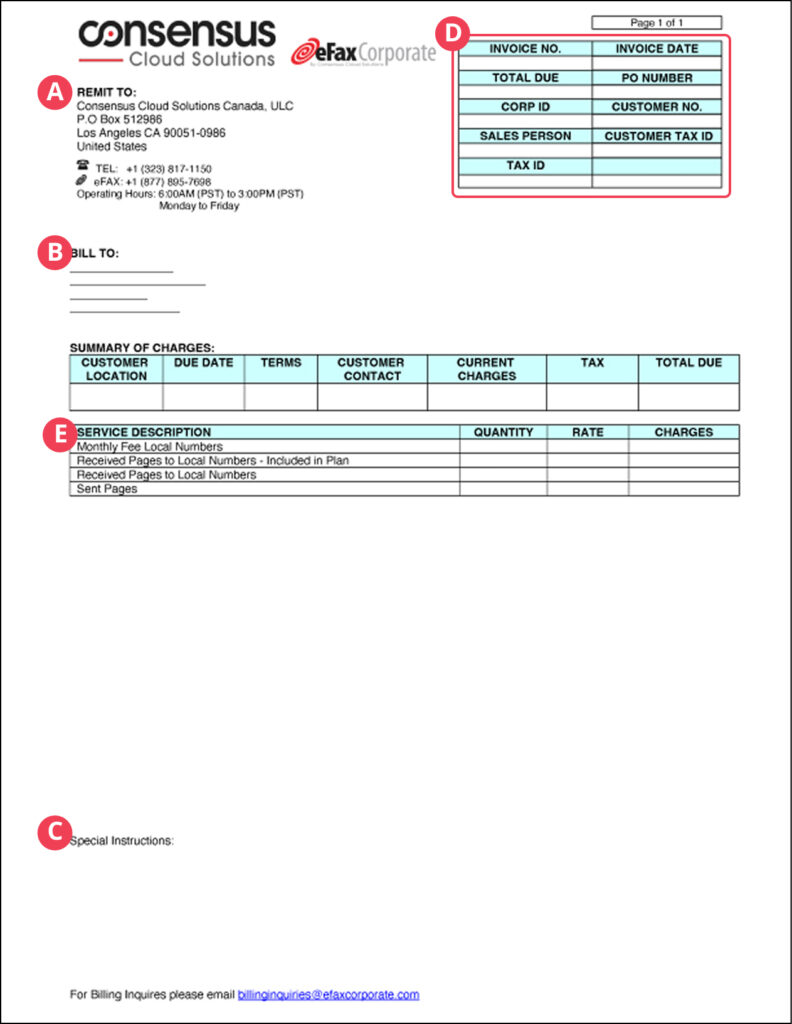
How do I get a copy of the Updated W9/W8?
Please email [email protected]. Please include your Corp Id /Customer Number, Company Name, and email address.
Why am I being charged tax if I am tax exempt?
Please email your tax exemption form to [email protected] . Please include your Corp Id /Customer Number, Company Name, and email address.
How do I get a copy of your COI?
Please email [email protected]
How do I get a copy of your BAA?
Please email [email protected]
How are vendor forms completed?
Please email [email protected]
How do I change my payment method from Credit Card to net 30?
To facilitate the change from Credit Card billing to ACH payments, we require your company’s DUNS number to conduct a brief credit check before proceeding with the account switch. If you do not have a DUNS number, please fill out the attached trade references application and send it back to us. Please email [email protected]
How do I ask a billing question?
Please call 1-866-460-5592 for the US, +353-1-656-4900 for Europe, and +1-800-243-308 / +61 1300 668 115 for Australia
Porting Questions
How to know a port out status?
Please contact directly the gaining provider, they are the only entity that can see if the port out has been rejected or approved
What is the port out process?
To port a number out please have the gaining provider send the LSR (Losing Service Request) to [email protected] for review/approval. The final step is a PIN number from carrier to carrier only(after approval)
What is the eFax Corporate customer's PIN?
What if a BTN (Billing Telephone Number) is asked?
The porting team advised to use any number they are porting
When a Port out request is rejected what should the gaining carrier/customer do?
Refer to the required action in the rejection notice.