Fax / Resources / White Papers / Why Fax over VoIP is Unreliable – What You Need to Know
WHY FAX OVER VOIP & SIP IS UNRELIABLE AND HOW THE CLOUD CAN HELP
The extreme unreliability of Fax over IP (FoIP), frustrated IT managers are forced to roll back fax on to the old expensive and outdated telco lines that they had planned to disconnect. Cloud fax solves this.
Fax over IP (FoIP) - VoIP Fax Whitepaper Summary
The transition is nearly complete, although significant pockets of traditional analog and digital telephony remain in operation and probably will for some time.
But there is one application that has resisted the trend towards convergence over IP. That application is Fax.
Some of you may be surprised to learn that anyone uses fax anymore. However, in the corporate world, especially in the more heavily regulated industries such as healthcare, insurance, finance, legal, etc., fax is still alive and in some cases usage is still growing.
And with the rising number of hacked email accounts and other types of data breaches, traditional fax transmission over the Public Switched Telehone Network offers the perception of security and regulatory compliance.
Fax was designed to work over analog lines on circuit-switched networks and for the most part it has not successfully made the transition to packet-based networks, for reasons we will explain in this paper. IT-related blogs and community message boards are replete with numerous stories and pleas for assistance with faxing over VoIP. The stories are different but bear a common theme.
It goes something like this. After cutting over to the new VoIP system, complaints start trickling in to the IT managers from various departments that still need to fax on a regular basis. If the company is in healthcare, the fax volume can run into the tens of thousands of pages per month.
Frustrated IT managers are forced to roll back fax on to the old telco lines that they had planned to disconnect, giving up a good portion of the anticipated cost savings.
But there is a better way, a forward looking solution that preserves the telco-disconnect monthly cost savings and also eliminates the capital expense associated with maintaining a traditional fax server system.
That better way is to migrate fax to a Cloud-based ‘efax‘ solution. Then there are no concerns with VoIP because the faxes are sent and received as email attachments, riding over a secure, encrypted network to the final destination.
So read on to learn more about the current state of business migration from legacy to next generation networks.
Then peruse a brief technical tutorial on the fundamentals of traditional telecommunications and next-generation VoIP, SIP & FoIP protocols.
And visualize how LAN/WAN network architectures have evolved over the years while faxing has remained mostly the same.
Finally, learn about the latest Cloud-based faxing solutions that so many companies of all sizes are using to bring fax-based communications securely into the modern age.
IP Convergence: What it is and Why Businesses Like it
First, let’s start with the idea of Convergence over IP–what is it, and why has it proven so beneficial to corporations and business of all sizes?
IP Convergence simply means integrating a company’s various communication protocols onto a common platform. For most organizations this move begins with voice communications.
Voice over IP — or VoIP— is usually the catalyst for convergence because the potential savings from combining parallel voice and data local networks into one, or from reduced telco toll charges for outside calls, is so great.
Often when businesses move their voice communications to VoIP, they discover that they can also move several other interactive applications to the same IP network, including conferencing, email, instant messaging, video, etc. for a true multimedia experience.
This convergence of these applications is often marketed as ‘Unified Communications,’ or UC. However, one application that has often proven resistant to IP convergence is fax.
And when organizations converge their entire com-munications systems onto their new VoIP platform, they often find out, only after the network has gone operational, that the new environment creates all sorts of problems for those who need to send or receive faxes on a regular basis.
A trickle of complaints turns into a flood as more and more departments discover, much to their dismay, that faxing has
After spending many hours trying to reconfigure the IP equipment, turning on some parameters, turning off others, testing and retesting, getting some faxes to go through while others still fail, many IT managers will take the path of least resistance and revert back to their legacy analog or digital fax infrastructure, which means re-installing costly telco lines for each fax machine or server.
Others will try to move forward, not back, and may find a more efficient way to move fax to the Cloud. We will discuss those alternatives in more detail later. But first here is a high-level overview of what came before IP and why packet protocols have proven so beneficial to businesses of all types and sizes.
Packetized communications over IP are vastly more efficient and cost-effective than traditional circuit-switched networks.
Before Packets was the PSTN
The traditional phone network — sometimes called the Public Switched Telephone Network, or PSTN —is built on the technology that’s been around basically since the introduction of the phone itself – circuit switching. This process creates a connection between you and another caller across a series of dedicated circuits.When you speak, your voice is transmitted as analog or digital signals across this circuit network, which is comprised mainly of copper wires at each end of the connection. If you are in a large downtown office building, that connection is likely to be on a fiber optic line.
It’s worth pointing out that the public telephone network was engineered over the past 100 or so years to do one thing – allow two or more people located pretty much anywhere in the world to engage in live conversations.
The PSTN does that one thing very well and with very high reliability, at least in countries that have a developed industrial infrastructure.
IP – A Packet Here, A Packet There…
With IP-based networks, on the other hand, ‘data’ — including voice, or video, — is broken down into chunks of information called packets. Similar to a postal mail envelope for sending a letter, each packet has not only the data inside the packet, but also information needed to deliver that data to the correct destination.These packets are then sent over the Internet, where they are forwarded through a series of routers and switches that keep the packets moving to the final destination. Some packets may get lost or dropped along the way, by design, but the system can tolerate some packet loss; it can even request re-transmission of missing packets.
Because the IP protocol can carry any type of application, voice, data, video, etc. broken down into small packets, it allows services that used to require dedicated networks to share the same wire. And that application traffic can also be compressed for additional bandwidth savings.
Plus, the more unified your converged communication system, the fewer platforms your IT department will need to spend time monitoring, upgrading and troubleshooting.
Business Adoption of VoIP
IP-based telephony systems, particularly those hosted in the cloud, are far more flexible and easier to configure through than traditional phone systems, while moves, adds, and changes are relatively effortless. This ease of use is often one main reason most businesses have chosen to upgrade from legacy phone systems to VoIP. Now let’s look at the current state of migration from legacy phone systems to IP. Here is a 2015 Business VoIP Buyer Report from the research firm Software Advice, a subsidiary of Gartner. This research focused on small businesses with up to $50 million in annual revenues, but it offers good insight into why business buyers are upgrading voice to IP. As you can see, the greatest number of businesses surveyed in 2015 reported they are already using VoIP, but a significant number of businesses continue to use legacy analog POTS lines or Primary Rate Interface (PRI – a standard form of digital telephony).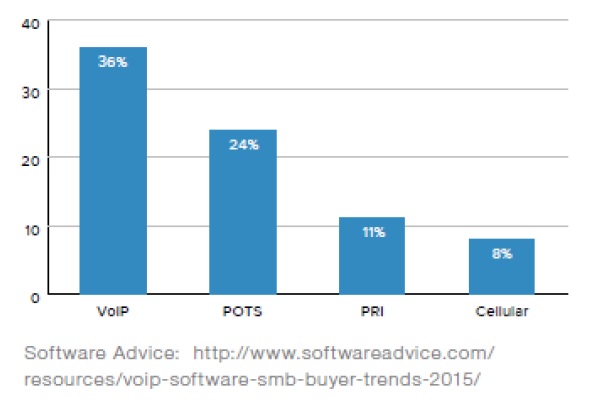
For those that still have traditional office phone systems, which are based on a technology known as TDM (time division multiplexing), the survey shows that many are facing a wide range of problems around scalability, the cost or inability to replace aging hardware and software, and a lack of new features and applications.
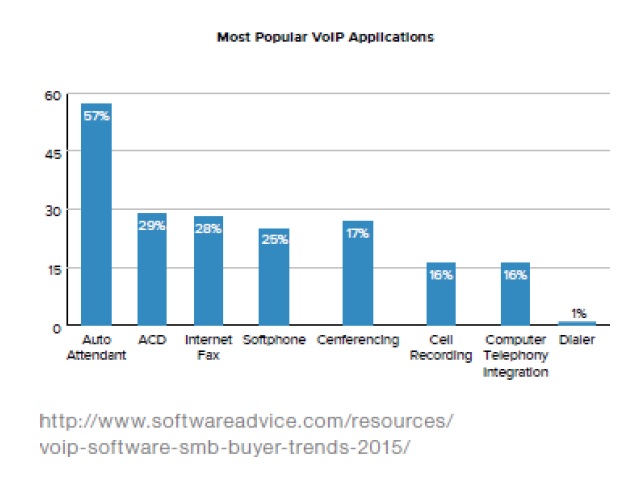
Cloud Fax: A Top 3 Application
The research also shows that the leading application by a large margin is auto attendant, which replaces the receptionist by requiring callers to select the type of service they want (“press 1 for customer service”). The next three most popular applications are; automatic call distribution (ACD) for contact center applications; Internet (or Cloud)-based Fax to replace fax machines and fax servers; and Softphone, which runs on a personal computer or mobile device.Enterprise Migration to the Cloud
What about the larger enterprises? Well, according to a report on convergence from research firm IDG, large enterprises, which the study defines as businesses with over 1,000 employees, have converged most communications on an IP platform. However, the majority of these IP systems are still entirely on-premises; just 7% have migrated all communications to the Cloud, while 20% of SMBs have done so. In other words, they’ve found the value in converging various communication technologies onto IP, but for various reasons they have been slow to take the next step–moving these platforms entirely to the cloud. And what are those reasons? The report cites as one explanation the fact that many large enterprises invested heavily in premises systems over the past 5-10 or more years before there were a lot of cloud-based options. So they are naturally going to maximize their return-on-investment from these in-house systems first. Another reason is security. Many large organizations fear moving their voice and data communication systems to the cloud because they worry about having critical com-munications exposed to threats outside the corporate firewall. The IDG report also reports estimates that by 2017, the number of large enterprises who have moved their converged communication networks fully to the cloud will double – to about 15%. What about the other 85%? The larger enterprises are, for the most part, managing business communications using a hybrid of the premise- and cloud-based models. In this approach, a business will keep some of its communications systems in-house while outsourcing others to the cloud.IDG projects that within 2 years the number of enterprises using the hybrid model will jump to 54%, and SMBs will increase to 47%.
What this suggests is that, particularly among larger enterprises, there’s still some friction with moving to the cloud – even though these businesses know the benefits in cost savings, time savings and efficiency. So they plan to take the incremental approach, to slowly move pieces of their communications to an outsourced, hosted model over time.
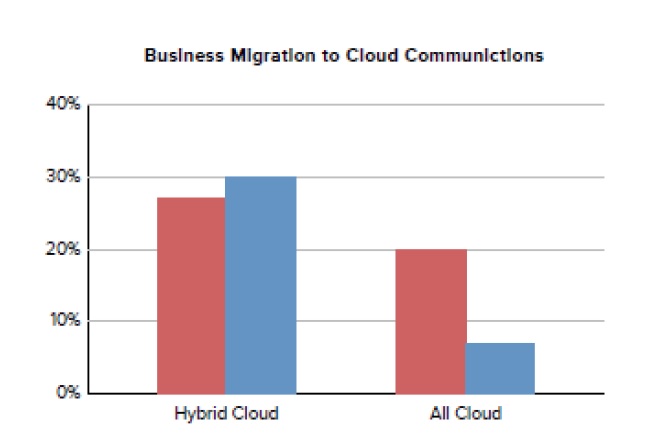
So the IT team will fire up the old analog fax lines and maintain the legacy fax-servers in-house, giving up many of the anticipated cost savings.
Or, if they are more progressive, they retire the legacy infrastructure and move to a Cloud-based fax solution.
Back to Basics: Part A
• Analog & Digital• PCM & TDM
• T1 & PRI
• PBX
Telephony has come a long way over the past few years, evolving from analog to digital to packet-based unified communications that converge voice, video, text messaging and more on common platform. So let’s briefly review the basics of these protocols, because in order to know where the technology is going, it is important to understand from where it came.
1. Analog. The natural world is an analog world. When you speak, your voice passes through the air as a waveform, and as anyone who as a child experimented with two cans and a string knows, that audible wave can be made to vibrate along the string, and be heard and understood at the other end.
This is the technology that was first put into action by Alexander Graham Bell and has persisted for over 100 years. Electronic signals over copper wire replaced the vibrating sting, but the concept is the same.
Analog. lines from the telephone company, sometimes referred to as Plain Old Telephone Service (POTS) lines, run about $50/month and they cannot be shared, so every fax machine would need one.
2. Digital. Digital telephony is more like the earlier telegraph from the 1880s, except with one’s and zero’s replacing dots and dashes. T1 and PRI are common types of digital telephony that are still in wide use.
3. PCM. Analog voice is converted to digital by sampling the voice wave at regular intervals, 8 thousand times per second, which gives a pretty good representation of vocal sounds.
This process produces a 64 kilobits per second (kbps) stream of digital data (that’s because those 8000 samples have 8 bits each; 8000 x 8 = 64000).
5. T1. T1 is a digital communications service developed in the 1960s and still in widespread use today, although it is well past its peak. By applying TDM, a voice T1 line can carry 24 digital voice calls, or ‘channels.’
Since each call uses 64kbps, the bandwidth of a ‘channelized’ T1 is 1.544 Mbps (24 x 64kbps, plus a little bit of overhead). A ‘data’ T1 can also provide a single, ‘clear’ channel of 1.5 Mbps symmetric bandwidth for Internet access.
An Internet T1 in a metro area has retail monthly pricing starting at around $200 and up. And that bandwidth is symmetric — equal in both directions, which is why T1 is better suited than Broadband (with its asymmetric bandwidth) for businesses that need to send, as well as receive, data.
T1s can also be ‘bonded’ to create higher bandwidth circuits up to 12Mbps.
6. ISDN PRI. Integrated Services Digital Network is an international standard for digital telephony developed in the late 1980s, which offers an advanced version of T1 called PRI, (Primary Rate Interface). ISDN PRIs have been the standard digital business telephony service for the past 25 years.
Similar in bandwidth and call capacity to channelized T1, PRIs consist of 23 voice channels and one signaling channel. Today they can be purchased as low as $300-$400 per month, plus usage rates of 3-5 cents/minute.
The cost of a PRI can be an order of magnitude higher than VoIP. Sales are declining, but still account for nearly 20% of telecom sales because they deliver consistent and reliable call quality. For this, some businesses will pay premium pricing year after year.
7. PBX. The Private Branch Exchange is an on-premises telephone switch used in medium to large offices. They come in many different types and sizes, but most fall into two categories – TDM or IP.
3. Packet Switching explained. Packet-based networks, of which the Internet is a prime example, operate more like the post office than the telephone company.
The thing you are sending, which could be a text document, an image, an audio or video file, is sliced up into smaller pieces and put into digital envelopes that have a destination address and return address, just like when you mail a letter.
These envelopes, or packets, are routed through the many switching points that comprise the wide area network, eventually arriving at the correct destination. The packets are opened and the data slices are reassembled.
Keep in mind that packet networks are vastly more efficient than circuit networks because multiple services can share the same bandwidth at the same time. That sharing can also lead to problems, such as network congestion, that creates other problems for applications that share the same network. This is because unlike the telephone network with its dedicated circuits, all packets at some point will flow over the same connections, much like cars entering on to a multi-lane highway system. Too many cars entering all at once can cause traffic to slow down or even stop.
While this sounds simple enough, keep in mind that each packet may also be routed over a different path to the final destination and some may arrive out of order, or be delayed, or not arrive at all. If a switching point along the way is congested, the buffers in the router fill up and excess packets are dropped, by design, to reduce that congestion.
The IP protocol, by design, can run over any type of public or private network – dial-up phone circuits, digital T1, packet-based Frame Relay, ATM and MPLS, the public Internet, and also over copper, fiber or wireless media. It has been said that IP could even run over a barbed wire fence, if it had to.
Voice-over-IP is simply the two-way transmission of real-time audio communications using the IP protocol, although it requires some modifications to make it work.
Two examples are adding a Real-Time Protocol (RTP) field to the IP packet header, and employing UDP (User Datagram Protocol) instead of TCP, for flow control. UDP knows not to bother retransmitting lost packets which would be useless in a real-time conversation.
In addition, IP Quality of Service (QoS) policies can be used on private IP networks to give priority to voice packets so they will be forwarded ahead of non-real time ‘data’ packets.
However, there is no QoS on the public Internet, where the packet handling is characterized as ‘Best Effort.’
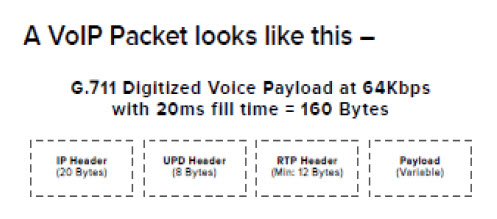
Back to Basics: Part C
• Fax Protocols: G.711• Why Faxes Fail over VoIP
• Packet Delay, Loss, Jitter
• T.38, FoIP & Cloud Fax
These are the last technical terms you will need to learn. They deal with the two most common methods to adapt Fax to IP networks and services.
1. Fax Protocols: G.711. The challenge these protocols are trying to address is the fact that fax technology was developed decades ago, when the networks were mostly circuit switched and the Internet was mainly used only in academic and government circles.
However, you are probably wondering, since voice can be digitized and packetized over IP networks, why can’t fax?
The answer is, it can. Just like voice, fax tones—those audible sounds you hear at the beginning of a fax transmission—can be sampled and digitized just like a voice call. There is even a standard for this called G.711.
2. Why Faxing Fails over VoIP. First, consider that G.711 was actually developed to digitize voice, not fax. The protocol converts analog fax tones to digital signals using PCM (remember our earlier discussion of analog to digital conversion?) The result is the same 64bps digital data stream, which just happens to be the standard rate for a digital, uncompressed voice call.
But here’s where things get problematic. One of the key benefits of IP is the savings that can occur by compressing and converging multiple applications, like data, voice, video, etc., on the same network. VoIP normally compresses calls going over a wide area network where bandwidth is relatively expensive. For example, the widely used G.729 protocol reduces bandwidth for VoIP calls down to 32, 16 or even 8kbps.
As we pointed out earlier, the packet-based nature of the Internet Protocol means that network systems expect to experience delayed or dropped packets along the way and packets arriving out of sequence. But packet loss can produce errors in the received fax image.
And analog fax machines can become confused if part a fax transmission, especially packets carrying control information, are delayed or dropped.
Some packet loss is normal in IP networks, but even a 1% packet loss can kill the entire transmission, as can delays of more than a few seconds.
This might not be a serious problem on a private IP network with QoS-enabled for VoIP packets and a tightly-bounded SLA for packet delay and loss. But all bets are off on the public Internet, where QoS is not possible and wide end-to-end performance variability is normal.
4. T.38 FoIP explained. The standard protocol for fax transmission is T.30. It’s been in use for decades.
Next there’s T.38, a newer protocol specifically designed to address all of the issues that can arise when faxing over VoIP, which is why it is called Fax over IP (FoIP).
However, when we say “newer,” keep in mind that T.38 is more than a decade old, and there still are interoperability issues with different vendor implementations.
T.38 dispenses with the need to digitize fax tones because documents are converted directly from a scanned image to IP. Since the fax doesn’t need to be converted to an audio stream first, all the problems with fax over IP networks go away–at least in theory.
Because it was designed for fax over IP, T.38 is much more tolerant of packet loss, delay and jitter. Even end-to-end delays of up to 2 or 3 seconds can be tolerated, although most fax machines will time out beyond 3 seconds.
Enterprise Adoption of Cloud PBX
When asked about migration to Cloud-based IP Communications, which includes VoIP, Video and Unified Communications, most companies today are using premises-based systems, but the long term trend is towards moving those systems to the Cloud. For example, the Website No Jitter reports that the percentage using Cloud (hosted) PBX will rise 11% in 2017, to 28%.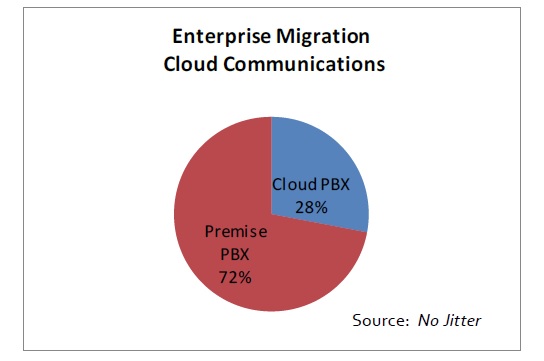
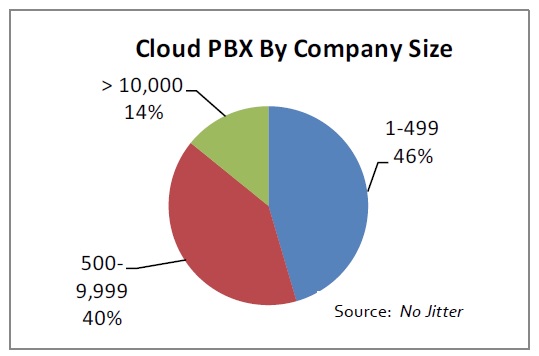
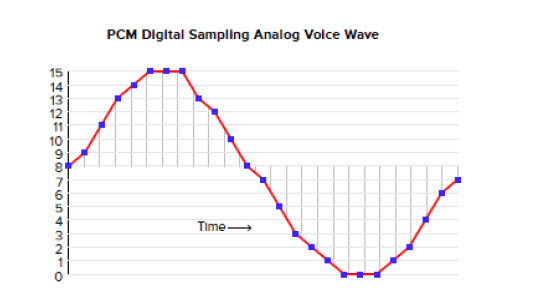
The process is reversed at the receiving end, turning the digital stream back into analog (voice) sounds.
And by the way, this process, known as Pulse Code Modulation (PCM) works for fax tones as well as voice, so remember that 64kbps number; we will come back to it a little later.
PCM sends digitized voice over a wire at 64kbps, but that is only one call per line; not very efficient for large numbers of calls at bigger companies.
4. TDM – time division multiplexing, allows multiple calls to share the same wire. In TDM, every call gets an equal slice of bandwidth at a particular point in time.
In technical terms, each call gets a fixed “timeslot” at regular repeating intervals, as shown in the diagram below. So even though multiple calls can share the same wire, because they are divided by time, one call never interferes with another.
TDM is thus said to be “deterministic” in contrast to packet-based services like Voice-over-IP, which are not. We will talk more about that that later.
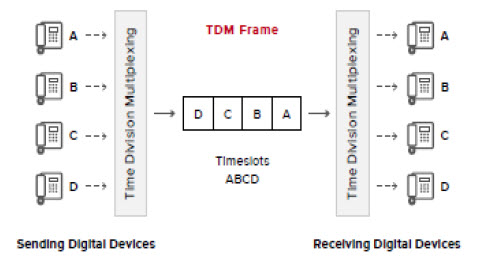
The newer generation of premises-based IP-PBXs that are in wide use today can connect directly to SIP, no translation needed, while Hosted, or Cloud-based, IP-PBX services eliminate the need for on-premises equipment, except for desktop phones.
Back to Basics: Part B
• Circuits & Packets• VoIP & SIP
• Fax Protocols G.711 & T.38
1. Circuits & Packets. This may sound like an even more arcane subject than TDM, but the difference between the two has everything to do with the reason why legacy analog applications like Fax, as well as alarm systems and point-of-sale terminals, can run into trouble when connected to VoIP.
2. Circuit Switching explained. The traditional telephone network is circuit-switched. Like the electric circuit that is created when you switch on a lamp, a telephone circuit is a dedicated connection from one phone to another, which could be in the next office, another city or around the world. By ‘dedicated’ we mean that the circuit is reserved for your call and only your call, for the duration of the call. The circuit is never shared and there are no quality of service issues comparable to what happens in a packet-based network.
Of course there could always be ‘noise’ or interference on the line somewhere that can impair the call quality. Fax was developed with the assumption that it would always be connecting over a circuit-switched network and it has techniques built in, like error correction, to account for the
In this way the Internet is much like a metropolitan highway systems, with traffic jams and collisions and cars getting lost; some cars arrive late, some not at all.
Circuit-based networks, using the same analogy, are like having a private car-pool lane reserved just for your cars, so there are never any delays, all the way to the final destination.
IP, the Internet Protocol, has techniques to deal with this. For example, sequence numbers are used to put the packets back in the correct order at the destination.
A companion protocol known as TCP (transmission control protocol) can request re-transmission of missing packets, so eventually all of the packets are delivered and placed in the correct order for reassembly of the original file.
This is all very well and good for email and or file transfers; since packets travel at nearly the speed of light, the delays usually only take a few seconds longer.
But this process falls apart when real-time communications are involved, because the TCP/IP protocol was never intended to be used this way.
Delayed voice packets are useless and might as well be dropped. Missing voice packets cannot be retransmitted because the delay would render them useless.
Fortunately for VoIP, end-users have been conditioned by years of spotty cell phone coverage to accept lower quality phone calls (“can you hear me now?”).
So we are not surprised by brief gaps in the conversation caused by delayed or dropped packets; our ears can adjust to slight delays and fill in the gaps.
Fax protocols however, cannot easily become accustomed to the types of impairments that are commonplace in IP networks. We will go into this in more detail later, but first there are two more terms we need to define.
A technology expert in Silicon Valley once commented that while VoIP was relatively easy to develop, like a weekend dorm-room project for engineering students, IP Telephony was really hard in comparison.
In fact it took Silicon Valley nearly 20 years to finally build out the full-featured IP Telephony systems we have today.
6. Session Initiation Protocol (SIP) explained. No discussion of VoIP and IP Telephony would be complete without SIP — Session Initiation Protocol.
SIP is a signaling protocol, which means its function is to set up a VoIP or Video call, or any type of real-time multi-media communication. SIP creates virtual connections on-demand between two or more parties, which allows a VoIP or Video call to take place.
7. SIP Trunking is a wide area communication service that connects customers’ internal communications to the rest of the world, to send and receive all the types of IP com-munications we’ve been talking about — not just voice calls but video-conferencing, instant messages, etc. in a truly unified communication network.
In order to connect outside the office or enterprise network, however, companies must subscribe to a SIP Trunking service in order pass calls, through a gateway, to the Public Switched Telephone Network (PSTN). From there calls can reach virtually any phone anywhere in the world.
SIP Trunking services normally carry VoIP calls over an IP network to the closest point to the final destination, then hand the call off to the local telco for completion. In this way SIP trunking can avoid most long distance toll charges.
And for calls that are destined for other ‘on-net’ locations, let’s say for calls to other offices within the same organization, there are no toll charges at all, which is about as close to free as you can get.
But since analog fax tones cannot be compressed, fax must be digitized using the full rate G.711. This protocol is sometimes known as “Fax Pass-through.” It would be fine for faxing over digital services like PRI.
However, to convert that digital fax transmission to IP means encapsulating the 64kbps data stream into a series of IP-data packets. This process actually adds header overhead (as shown in the preceding diagram), increasing the total bandwidth to about 88kbps.
That’s 38% more bandwidth than a standard 64kbps voice call. Worse, it’s 175% more than a VoIP call that was compressed down to 32kbps using G.729, and it’s over ten times more bandwidth than 8kbps calls.
And it gets worse, because in addition to the extra bandwidth used, the process of switching between the different encoding protocols can actually cause the fax transmission to fail.
For example, if the SIP Trunking service default is G.729, but then it starts receiving packets encoded as G.711, brief gaps can appear in the fax tones as the system negotiates between the two protocols.
These gaps can cause the VoIP fax machines to loose synchronization and eventually disconnect. This is especially true with faxes longer than about 4-5 pages.
So the longer the fax, the more likely it is to fail when running over G.711. Pre-deployment VoIP testing should take this into account by sending and receiving multiple 40-page faxes, not just 4 page faxes.
3. Packet Delay, Loss, Jitter explained. We pointed out before that fax technology has mechanisms like error correction to deal with the types of impairments commonly found on analog telephone networks.
But those mechanisms do not work so well with the types of impairments that occur on IP networks—namely packet delay, jitter, and loss. These terms refer to the tendency of IP packets to be delayed or dropped, by design, as network switches and routers experience congestion. Jitter is the variability of delay.
But T.38 must be on both ends of a network to work, because the far end acts as a gateway for faxes going to and from the IP network to the PSTN. That would be fine, except for the fact that many service providers never implemented the protocol (and at this point in time, they probably never will).
If the fax has to traverse networks that do not support T.38, it will need to be transcoded, sometimes multiple times— which can add latency, increase packet loss, and may cause the fax to fail.
Multivendor equipment interoperability is also an on-going issue with this protocol, which can result in the sending fax machine to default back to G.711.
In other words, even with these fax-enabling protocols, in the real world, stubborn problems remain for fax over IP.
5. Cloud Faxing Solves the VoIP Problem. The good news is that Cloud-based faxing eliminates all of the issues that arise from trying to adapt an analog technology to IP.
With a Cloud-based fax service, fax documents are sent, and received, as SMTP attachments using standard email and office productivity applications.
As we noted earlier, ‘data’ files (e.g. documents attached to email) can easily recover from the types of impairments that occur on IP networks, including the Internet.
The diagram below presents a simplified view of electronic faxing from the end users perspective. We will discuss this process in greater detail later in this paper.
6. How Cloud Faxing Works
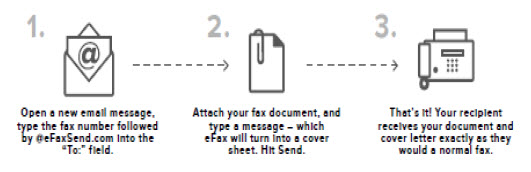
The Evolution of Fax in the Network
To better understand the evolution of Cloud-based fax, let’s take a short trip down memory lane to look at how the position of fax in the network has evolved over the years. Although this evolution is shown as distinct stages, in fact many of the scenarios shown below overlap and some still exist to one degree or another.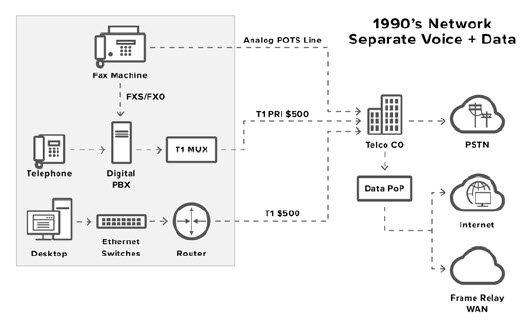
• Data traffic is forwarded to other offices over Frame Relay or to the public Internet.
• Note: The convergence of voice and data results in big cost savings for businesses through T1 consolidation, although those savings are partially offset by the need to retain analog lines for fax.
3. Year 2005+ – All Services over IP, except Fax • By the mid- to late 2000s, IP-PBXs are replacing digital PBXs in mid-sized and larger businesses.
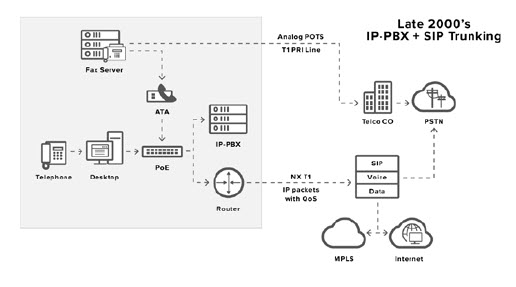
• Voice and data now run together on a single converged Ethernet LAN with Power over Ethernet (POE) switches at the center of this new architecture.
• VoIP & SIP Trunking services have replaced ATM for integrated access, while MPLS has replaced Frame Relay as the wide area private network of choice, supplemented by IP-VPNs on the public Internet.
• On-net (inter-office) voice calls remain IP end-to-end, reducing long distance toll charges.
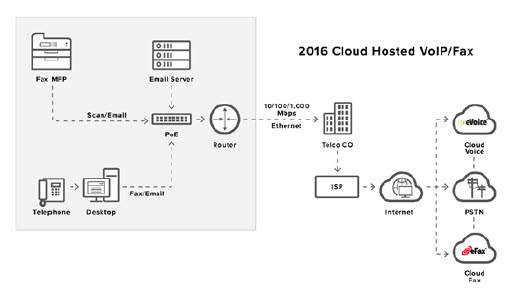
• An integrated access device (IAD) on the customer premises packetizes voice for transmission over converged access networks. Note: the IAD function can also be incorporated into a card on the router.
• ATM Quality of Service is employed to prioritize voice over data traffic to protect call quality, although faxing can be problematic so most fax still rides over analog telephone lines or digital T1s.
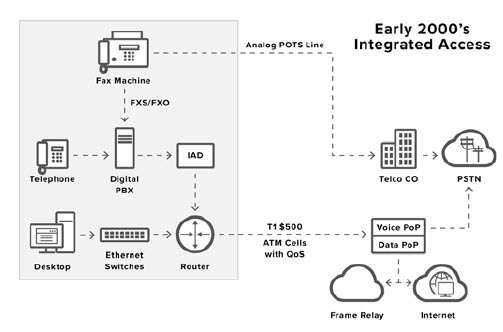
2. Year 2000 — Integrated Voice & Data Access • By the 2000s the dedicated voice and data wide-area circuits have converged using Integrated Access over T1 ATM (asynchronous transfer mode). ATM was a packet-
• However fax over IP proved to be problematic, as fax transmissions would frequently fail when transported as VoIP, which led to the persistence of analog or digital telephone lines for high volume faxing.
4. Year 2010+ –IP-PBX Outsourced to Hosted Provider • By 2010 Hosted IP-Telephony Services had improved to the point that the IP-PBX could be outsourced to the service provider.
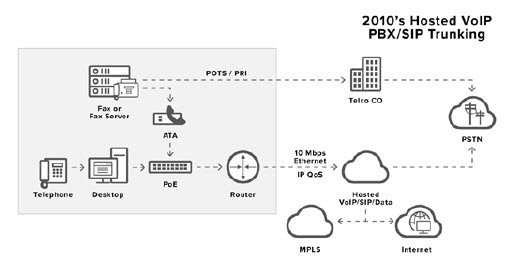
• The hosted model eliminated the upfront capital expense and support costs required to purchase and maintain dedicated VoIP servers, software and phones on the company premises.
• IP QoS is applied at the router to maintain VoIP call quality on the dedicated access link to the provider.
• Bandwidth requirements had grown to the point that 10Mbps or higher Ethernet services over bonded copper or fiber was replacing T1 in metro areas.
• On-net calls stay IP end-to-end, reducing long distance toll charges.
• Even with QoS, faxing was still problematic on IP, and many IP service providers recommended keeping one or more POTS or PRI lines for legacy analog applications.
• Savings from elimination of recurring telco line charges can run into the hundreds of dollars per month.
• Exploding demand for high bandwidth Internet access leads to the growth of 10Mbps, 100Mbps and even 1Gbps Ethernet services that require fiber or fixed wireless access.
• Fax machines have largely given way to multi-function printers for scanning, faxing or emailing documents.
• eFax services allow faxes to be sent and received as secure email attachments, so there is no longer any need to purchase, support and maintain dedicated fax server hardware and software.
• The result is reduced network expenses and improved productivity as workers fax from their desks, freeing IT managers to focus on more critical business applications.
eFax Corporate: The Enterprise Grade Cloud Fax Solution
What is Cloud faxing? In a nutshell, it’s is simple solution that enables employees to send and receive faxes by email. They can do this by logging into a secure web portal, or directly from their workflow applications, or even from mobile devices.
But users won’t need a fax machine, fax server or any other traditional faxing system to receive or send a fax.
Parties on the other side of the communication will see no difference from faxes sent to, or received by, a traditional fax machine.
Outgoing Faxes are sent in native office document formats such as word processing, spreadsheet or PDF, attached to email. Incoming faxes are received as PDF attachments.
If your company has existing fax numbers, those can be ported to eFax Corporate®, or your company can be assigned new eFax® numbers as needed, with local or toll-free area codes.
You’ll also be enhancing the security of your faxes, because eFax Corporate will be applying sophisticated encryption to your faxes as they traverse the Internet and as they rest in online storage. This will help ensure regulatory compliance in regulated industries.
The eFax Corporate® cloud fax service also supports a flexible, pay-as-you-go model. Growing businesses can add assign new fax numbers to users in minutes, and remove them when they’re scaling back.
IT managers won’t enjoy any of this flexibility with a legacy server-based infrastructure. If they need to scale up an in-house fax environment, they will need to lease or purchase additional fax servers and rebuild software. Should usage decline, capital that could be deployed elsewhere is stranded in the fixed hardware platform.
eFax Corporate Cloud faxing is also provides audit trails for budgeting, compliance and eDiscovery. Detailed records of all of faxes sent and received are maintained in a secure online account.
Here are just some of the many ways to cloud fax.
End users can send and receive faxes by email, through an online portal, from their mobile devices, multifunction printers, CRM and other productivity applications, and more.
The IT staff can even develop its own APIs to integrate eFax Corporate into in-house applications and workflow platforms like Salesforce and SAP.
Because you’ll be moving the entire fax infrastructure to a trusted cloud provider, your company won’t need to purchase or maintain any fax hardware or software, or dedicated fax phone lines. The entire solution is outsourced to the Fax Cloud Service Provider (CSP).
The eFax Corporate® Check List
-
- Our solutions are trusted by many of the world’s leading businesses, in the most heavily regulated industries.
-
- We provide service to nearly half of the fortune 500 companies worldwide.
-
- We also service nearly half of the ALM Top 100 law firms — all of whom send highly sensitive information by fax.
-
- eFax Corporate® is certified for HIPAA compliance.
-
- Faxes in transit and at rest are secured with the strongest NIST approved encryption standards – TLS 1.2 and AES 256-bit.
- Consensus® owns multiple Patents on cloud and fax technology.
-
- Consensus® has invested millions of dollars to build a secure, compliant and redundant global cloud fax network.
-
- eFax Corporate operates on a geographically diverse global network comprised of Tier III rated datacenters and colocations providing 99.9% uptime.
- SLA for rapid FAX delivery.